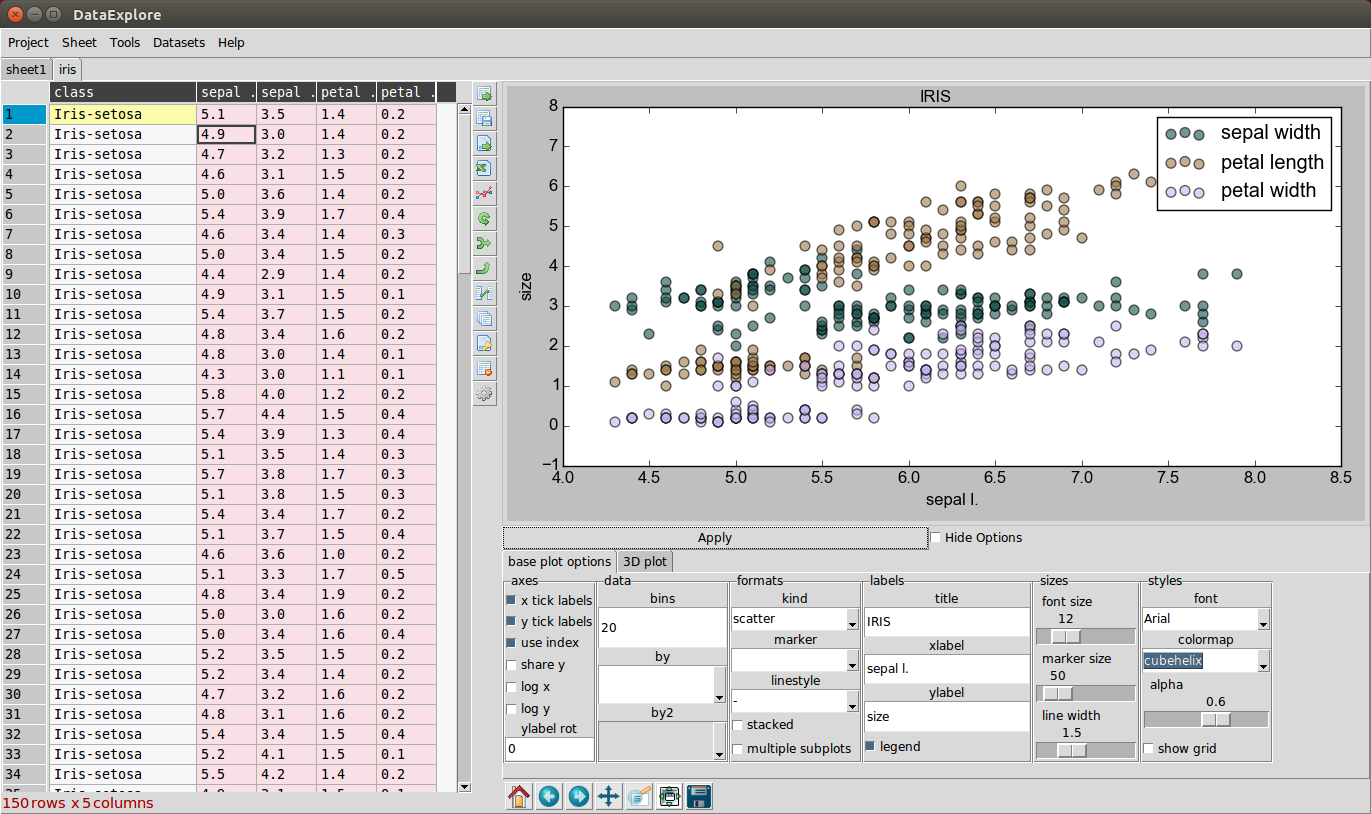DataExplore Introduction
Background
Finding appropriate software tools for teaching and learning data analysis is not trivial. This is especially true if a non-programming approach is sought. The ubiquity of spreadsheets in the form of Excel has meant they have been shoe-horned into doing tasks that they were never originally designed for. Thus they are often inappropriate as a teaching tool. This topic is covered in greater detail in in another post.
DataExplore is intended to help address the above problem by providing a desktop program that is intended for processing and transformation of tabulated data and plotting it quickly. Though the program has a spreadsheet like interface, the focus is on data manipulation rather than data entry. Rudimentary spreadsheet features such as cell editing, row sorting, column selection are available also. Quick transformation and visualization of data are core features. Plot options are laid out in dialogs below the plot in what some might see as a clunky manner. In fact the application may look a little ‘old school’ to users used to more modern GUI toolkits and newer style web interfaces. However the program is meant to be simple to use with the emphasis on teaching purposes. It’s real potential lies in the fact that it is built on the powerful pydata stack including various well known Python libraries for data analytics.
The program is free and open source and written in Python. It is hoped that this program will find use in the educational sphere at all levels from secondary to even graduate level.
Who is it for?
- Non-programmers who want to learn and do basic data analytics.
- Teachers who want a tool that provides a relatively simple interface but can still do some powerful data transformation and plotting tasks.
- Students for whom a spreadsheet is not adequate but who cannot afford commercial software.
How to install
Go to the home page and download the windows installer. For mac and linux the program is provided by the pandastable Python package. The required packages can be installed using pip. Instructions are here