An updated convenience function for ggtree with heatmaps
Background
Previously we looked at a convenience function for drawing and colouring phylogenetic trees with ggtree. This post contains an updated version of this function with some improvements. Recall that the appropriate meta data is provided as a data.frame object with row names matching tip names of the tree. The first column in cols is used for the tip colors. You also need to provide corresponding cmap values for the colormaps. Numeric data is just coloured with a predefined gradient. This could be further improved. There are lots of other ggtree options and you can’t put everything into one function but this example could be used to expand your own version. See bottom for example usage of the function.
Code
library("ape")
library(RColorBrewer)
library(dplyr)
library('ggplot2')
library('ggtree')
library(tidytree)
library(ggnewscale)
gettreedata <- function(tree, meta){
d<-meta[row.names(meta) %in% tree$tip.label,]
d$label <- row.names(d)
y <- full_join(as_tibble(tree), d, by='label')
y <- as.treedata(y)
return(y)
}
get_color_mapping <- function(data, col, cmap){
labels <- (data[[col]])
names <- levels(as.factor(labels))
n <- length(names)
if (n<10){
colors <- suppressWarnings(c(brewer.pal(n, cmap)))[1:n]
}
else {
colors <- colorRampPalette(brewer.pal(8, cmap))(n)
}
names(colors) = names
return (colors)
}
ggplottree <- function(tree, meta, cols=NULL, colors=NULL, cmaps=NULL, layout="rectangular",
offset=10, tiplabel=FALSE, tipsize=3, tiplabelsize=5, tiplabelcol=NULL,
align=FALSE, tipoffset=0) {
y <- gettreedata(tree, meta)
if (layout == 'cladogram'){
p <- ggtree(y, layout='c', branch.length='none')
}
else {
p <- ggtree(y, layout=layout)
}
if (is.null(cols)) {
if (tiplabel){
p <- p + geom_tiplab(size=tiplabelsize,offset=tipoffset)
}
return (p)
}
col <- cols[1]
if (!is.null(colors)) {
#use predefined colors
clrs <- colors
}
else {
#calculate colors from cmap
cmap <- cmaps[1]
df <- meta[tree$tip.label,][col]
clrs <- get_color_mapping(df, col, cmap)
}
#print (clrs)
p <- p + new_scale_fill() +
geom_tippoint(mapping=aes(fill=.data[[col]]),size=tipsize,shape=21,stroke=0) +
scale_fill_manual(values=clrs, na.value="black")
p2 <- p
if (length(cols)>1){
for (i in 2:length(cols)){
col <- cols[i]
if (length(cmaps)>=i){
cmap <- cmaps[i]
}
else {
cmap = 'Greys'
}
df <- meta[tree$tip.label,][col]
type <- class(df[col,])
print (type)
p2 <- p2 + new_scale_fill()
p2 <- gheatmap(p2, df, offset=i*offset, width=.08,
colnames_angle=0, colnames_offset_y = .05)
if (type %in% c('numeric','integer')){
p2 <- p2 + scale_fill_gradient(low='#F8F699',high='#06A958', na.value="white")
}
else {
colors <- get_color_mapping(df, col, cmap)
p2 <- p2 + scale_fill_manual(values=colors, name=col, na.value="white")
}
}
}
p2 <- p2 + theme_tree2(legend.text = element_text(size=20), legend.key.size = unit(1, 'cm'),
legend.position="left", plot.title = element_text(size=40))
guides(color = guide_legend(override.aes = list(size=10)))
if (tiplabel) {
if (!is.null(tiplabelcol)) {
p2 <- p2 + geom_tiplab(mapping=aes(label=.data[[tiplabelcol]]),
size=tiplabelsize, align=align,offset=tipoffset)
}
else {
p2 <- p2 + geom_tiplab(size=tiplabelsize, align=align,offset=tipoffset)
}
}
return(p2)
}
Usage
First we can create some test data using these functions:
# Function to generate a random tree with n tips
generate_tree <- function(n) {
# Generate the tree using rtree function
tree <- rtree(n)
# Generate tip labels from A-Z, then AA, AB, etc. if n > 26
generate_labels <- function(n) {
letters <- c(LETTERS, sapply(LETTERS, function(x) paste0(x, LETTERS)))
return(letters[1:n])
}
tip_labels <- generate_labels(n)
# Assign the generated tip labels to the tree
tree$tip.label <- tip_labels
return(tree)
}
generate_metadata <- function(tip_labels) {
species <- c("Cow", "Sheep", "Deer")
countries <- c("Ireland", "UK")
n <- length(tip_labels)
# Create a data.frame with random metadata
metadata <- data.frame(
species = sample(species, n, replace = TRUE),
year = sample(2000:2020, n, replace = TRUE),
country = sample(countries, n, replace = TRUE)
)
# Add the tip labels as the first column
rownames(metadata)<-tip_labels
return(metadata)
}
#create tree and table
tree <- generate_tree(20)
df <- generate_metadata(tree$tip.label)
Simple rect layout and three columns of data
Note that offset is according to the tree scale and has to be adjusted manually.
ggplottree(tree, df, layout='rect', cols=c('species','country','year'),
cmaps=c('Set1','Set2','Blues'), tiplabel=TRUE, tipoffset=.1, tipsize=4, offset=.5)
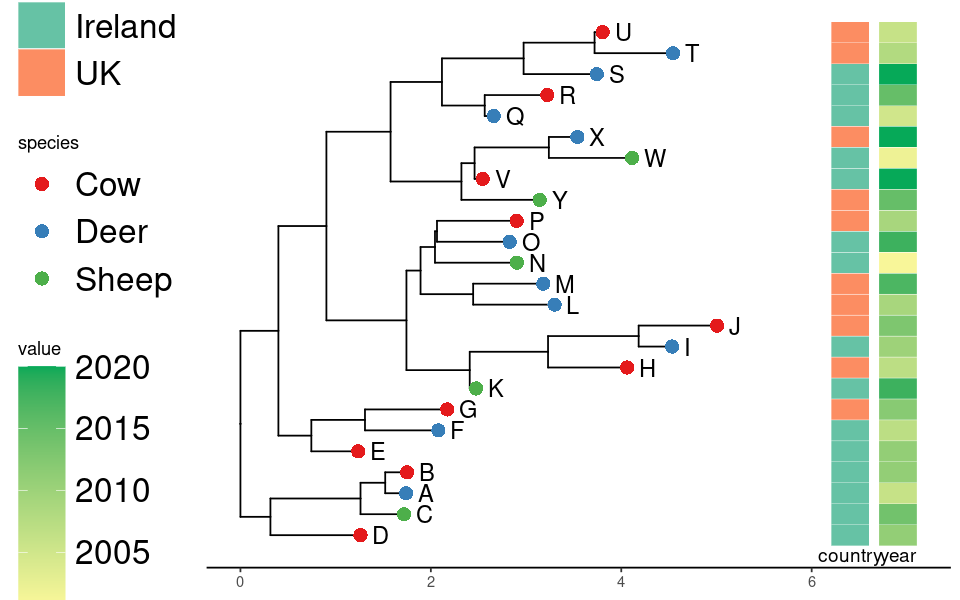
Circular tree with different tip labels
ggplottree(tree, df, layout='c', cols=c('species','label','label2'),
cmaps=c('Set1','Set2','Set3'), tipsize=4,
tiplabel=TRUE, tiplabelcol='species', tipoffset=.2, offset=.8 )
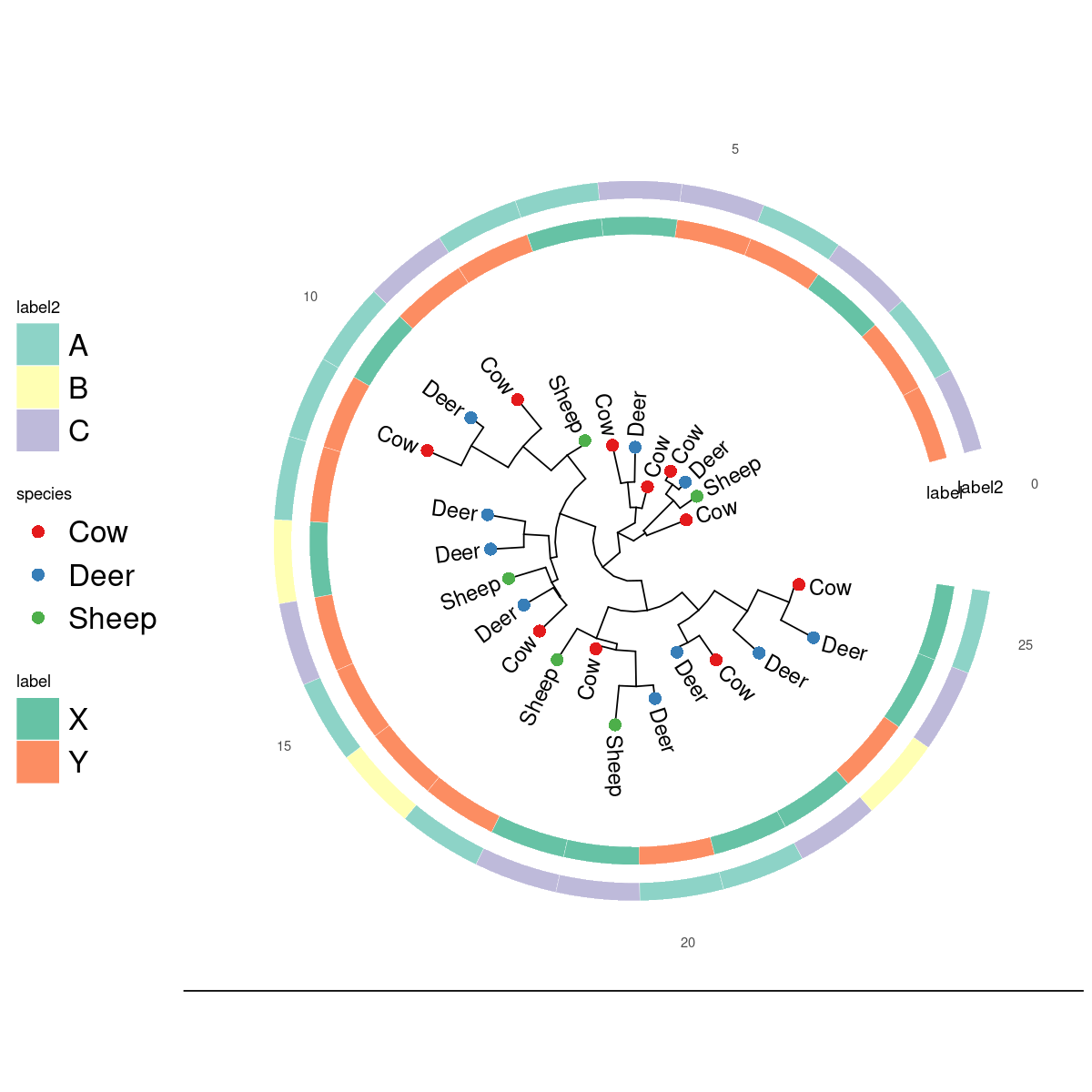
Cladogram with multiple color scales
This example has more tips. A cladogram just removes the branch lengths. It’s not actually a ggtree layout name. If you provide no color scale a grayscale one is used.
ggplottree(tree, df, layout='cladogram', cols=c('species','country','label','label2'),
cmaps=c('Set1','Set2','Set3',NULL), tipsize=3, offset=1 )
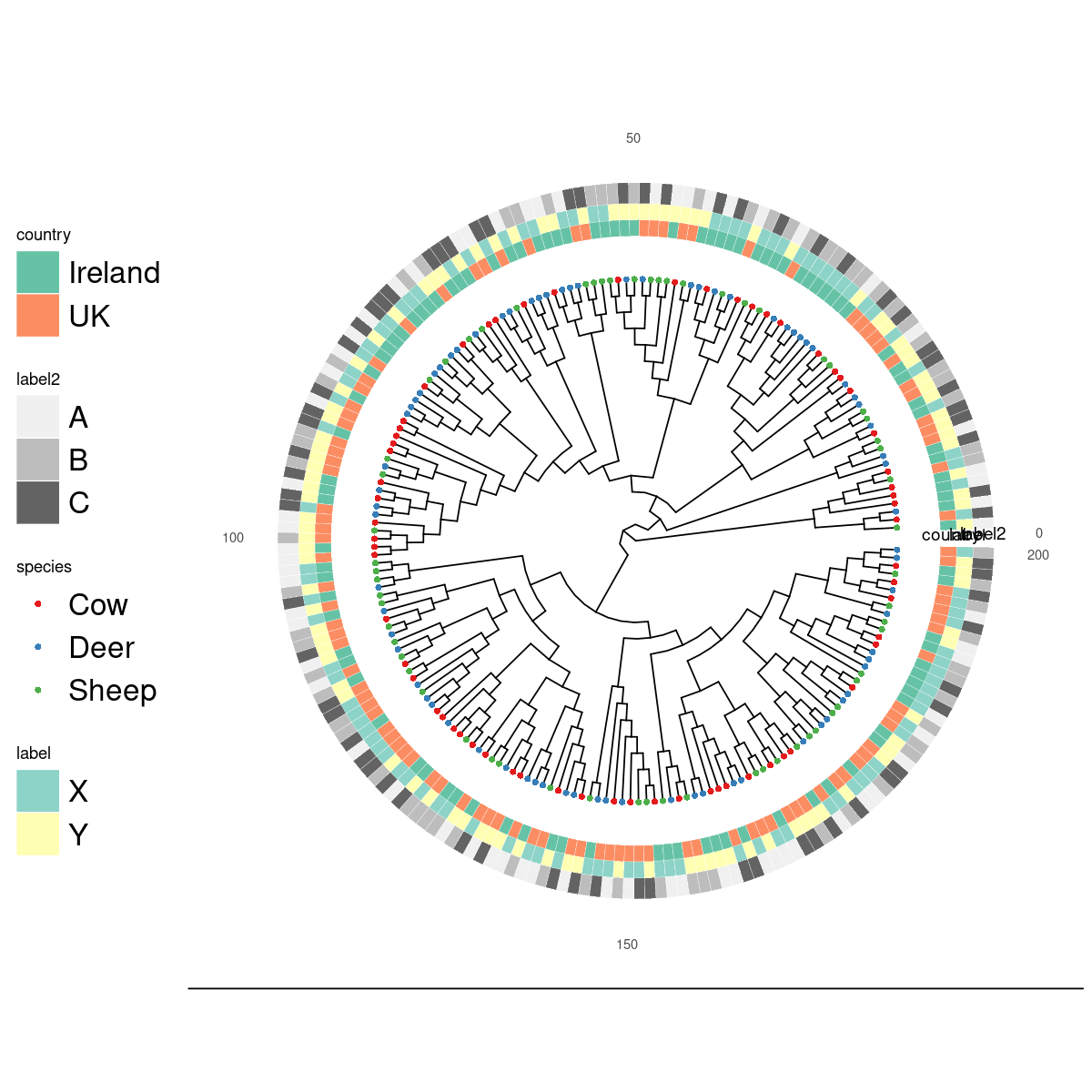
Links
- https://yulab-smu.top/treedata-book/chapter10.html